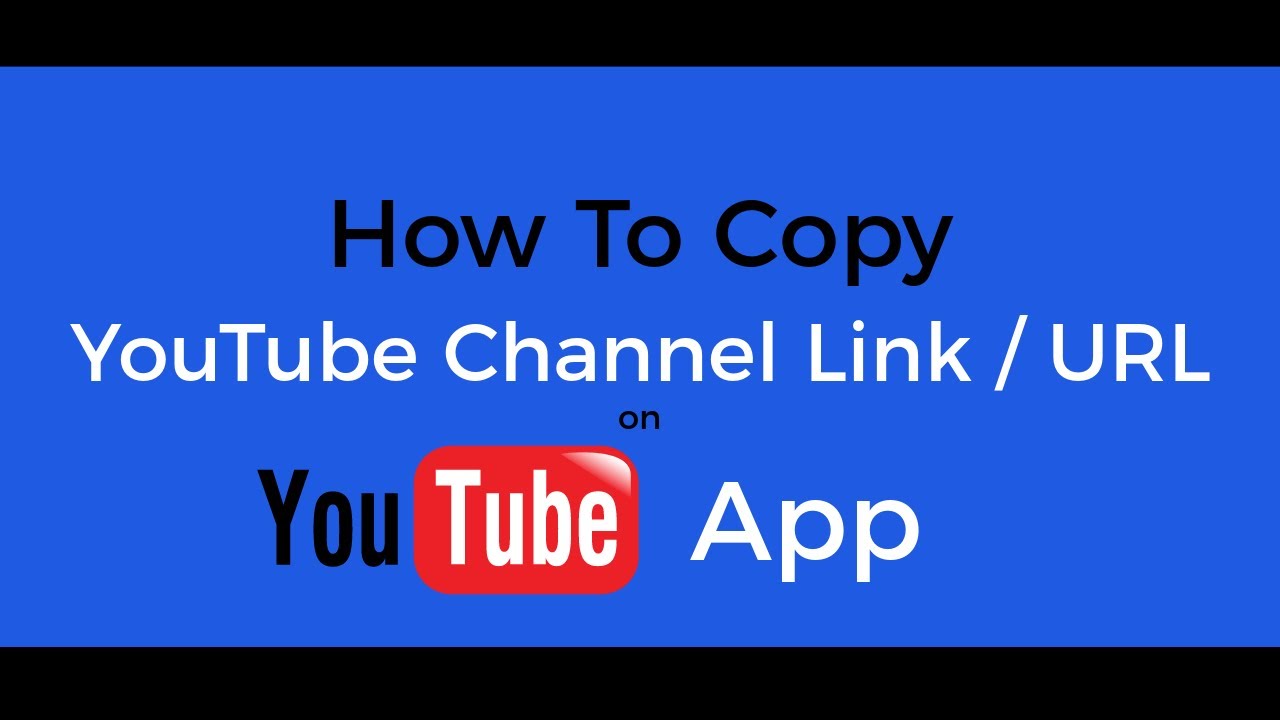 How To Copy YouTube Channel Link URL on YouTube App Share this video:
How To Copy YouTube Channel Link URL on YouTube App Share this video: ❖ Other Method :
❖ Post Here:
❖ Steps to Copy YouTube Channel Link on YouTube App
- Open YouTube App
- Tap on Search Box and Search Your Channel
- If You Don't Find Your Channel then simply change filter as channel only
- Once you find your channel in YouTube search result and you can see 3 dots next to your channel name, simply Tap on it
- Then Tap on Share Button
- Now You Can see Copy Link URL Option Simply tap on it and then paste the link where you want
❖ Thank You So Much For Watching this Video.
LIKE / SHARE / COMMENT
❖ Please Subscribe To Our Channel for latest Videos :
❖ Official Website :
❖ Music Credit :
Music Promoted By FreeVlogMusic.com
Ocean By MBB:
Obsessed By Markvard:
Gold Coast By Scandinavianz:
#YouTubeChannelLink #YouTubeChannelURL #CopyYouTubeChannelLink #CopyYouTubeChannelURL


0 Comments