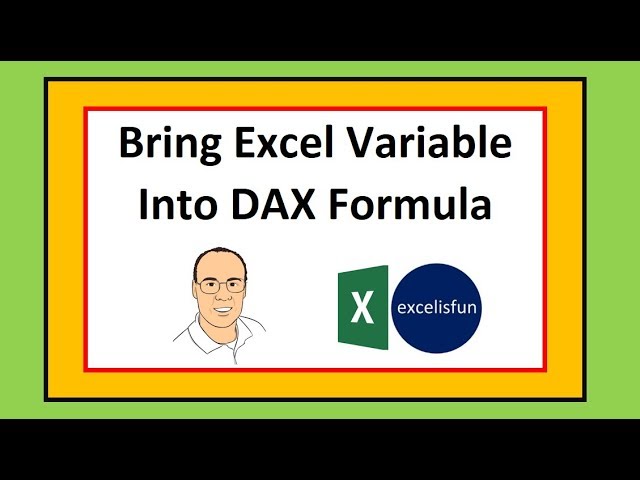 Download Excel Start File:
Download Excel Start File: Download Excel Finished File:
Learn how to bring an item from an Excel Cell in a DAX Formula in the Excel Power Pivot Data Model. Learn how to refresh the single Variable Query. Learn how to record a Macro and assign it to a button for easy refreshing.
Topics:
1. (00:01) Introduction
2. (00:27) Bring an item from an Excel Cell in a DAX Formula in the Excel Power Pivot Data Model.
3. (01:40) Use VALUES DAX Function to bring variable from an Excel Sheet to a DAX Measure.
4. (02:42) Build a Data Model PivotTable.
5. (03:20) Learn how to refresh the single Variable Query.
6. (03:50) Learn how to record a Macro and assign it to a button for easy refreshing.
7. (05:25) Summary


0 Comments