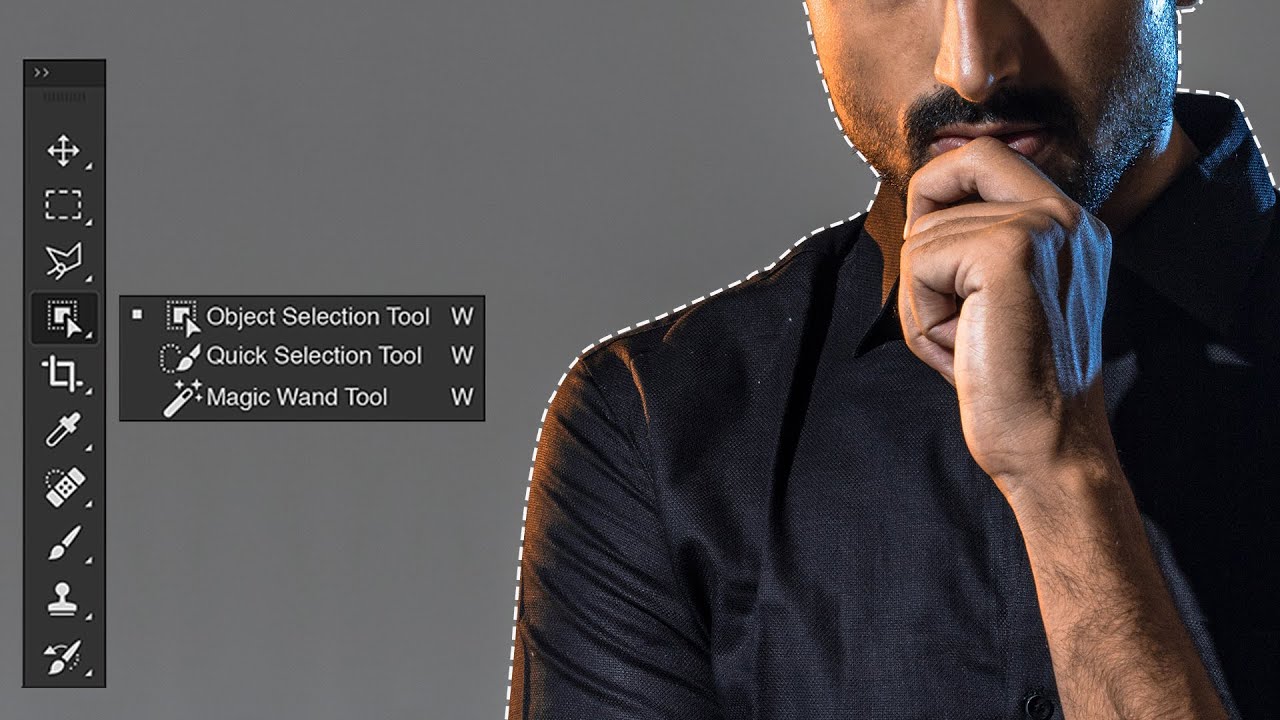 CLICK SUBSCRIBE FOR UPDATES:
CLICK SUBSCRIBE FOR UPDATES: ===================================================
In this video we are going to learn about how we can use new Object Selection tool featured in Photoshop latest version CC 2020.so this tool is a very powerful and handy tool for the quickly selection of your certain areas of the image.this video contains all the information about how to find Object Selection Tools ,How to Use this tool, and how this tool Actually works and What factors makes this tool more useful and handy.so Watch till end .
Thank for watching our video...!
If you like our this tutorial please LIKE+COMMENT+SHARE & If you like my content Subscribe my Channel to get every single update of my new Videos.
Click here to Download Used Resource Files:
Thanks
Enjoy,
Credits:
Pexels.com
Photo by Nitin Khajotia from Pexels
___________________________________________________
Like Our Page on Facebook
Facebook page link:
Blog link:
Google+ page link:
Google+ account link:
___________________________________________________


0 Comments