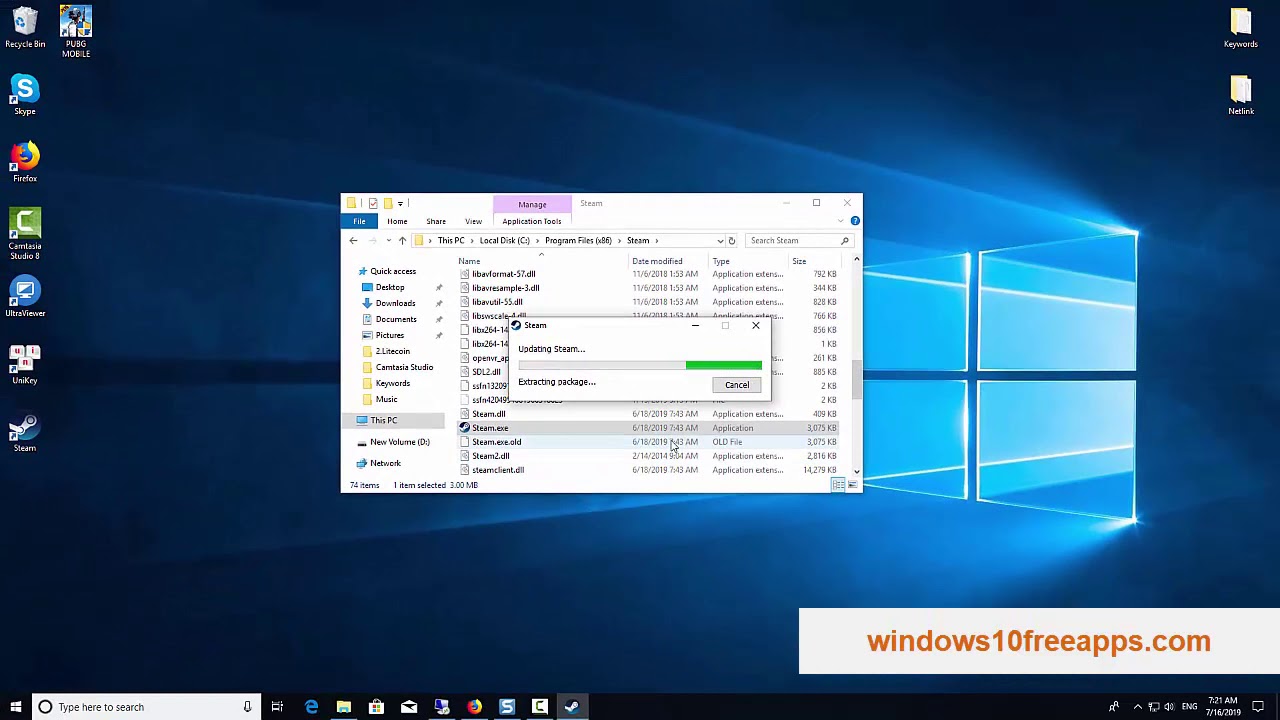 This video will show you how to fix Steam Fatal error Failed to load steamui.dll when you play games on Steam or open Steam.
This video will show you how to fix Steam Fatal error Failed to load steamui.dll when you play games on Steam or open Steam. This could help you:
1. Delete the “beta” Client File
2. Delete steamui.dll and libswscale-3.dll
3. Download the steamui.dll file
If you have this error when you try to launch Steam, you need to reinstall Steam on your Windows PC


0 Comments